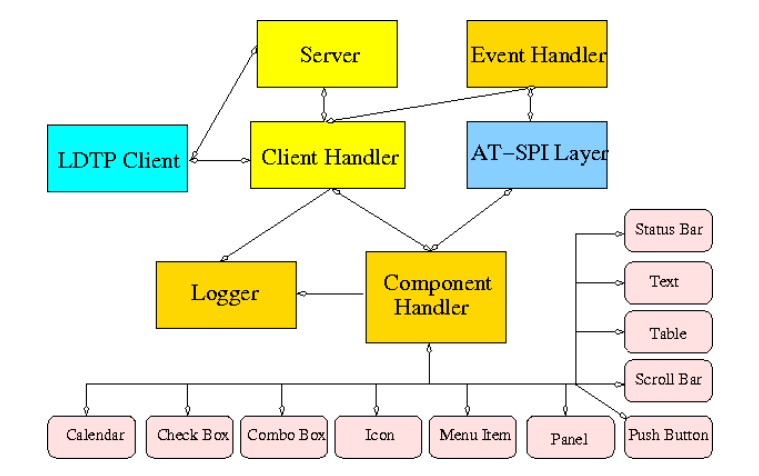Python Speech recognition for Mac OS X
Hi Folks, I have been been searching for the Python Speech recognition package especially for Mac OS. I am not happy with the search results. Finally I got https://pypi.python.org/pypi/SpeechRecognition/ (SpeechRecognition works only for the Linux distributions and Windows.) But I made it working for the Mac OS X by using flac. Following are the instructions to make it run and modified code, Prerequisite: Install Xcode in Unix Development mode Install Xcode - Command Line tools (Type ' xcode-select —install' in the terminal ) Install Port or Brew ( port [or] Brew ) sudo brew install portaudio [or] sudo port install portaudio (for loading mic drivers) sudo pip install pyaudio [or] sudo easy_install install pyaudio (Mic Sources) sudo pip install SpeechRecognition [or] sudo easy_install install SpeechRecognition sudo port install flac Once you have finished w...